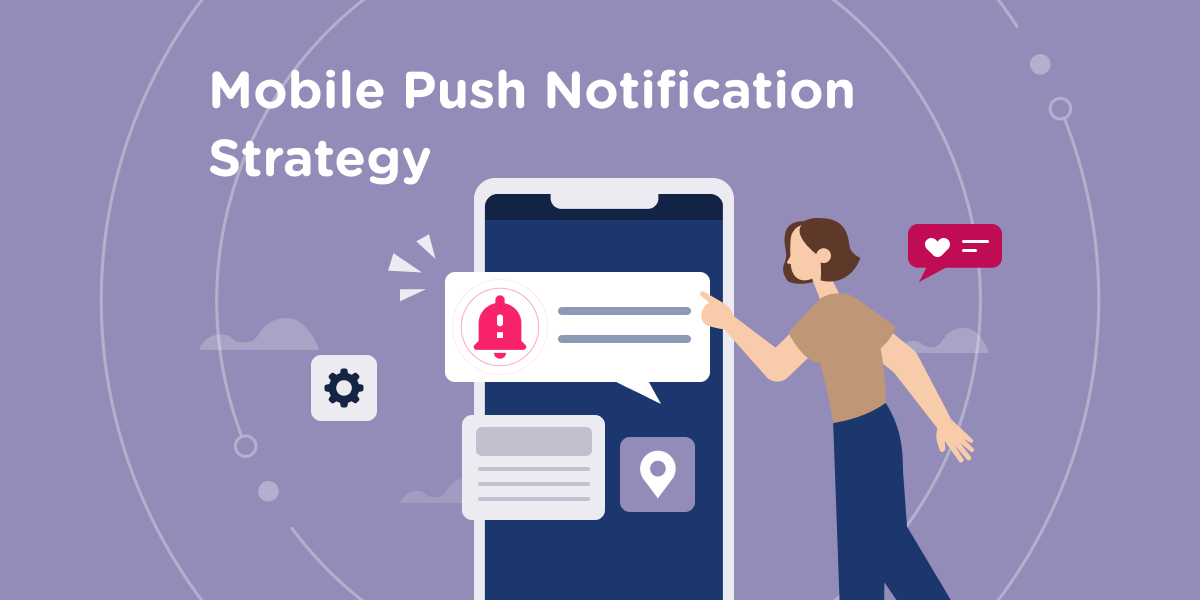In today's digital age, mobile push notifications have become an essential tool for app businesses to engage with their users and drive customer retention. With the rapid proliferation of smartphones and mobile apps, push notifications serve as a direct and effective way to reach users instantly.
However, crafting an effective mobile push notification campaign requires careful planning and execution. In this article, we will discuss what mobile push notifications are, how they work, the different types available, the pros and cons, and finally, the key steps to creating an effective push notification campaign.
What are Mobile Push Notifications?
Mobile push notifications are short messages that are sent directly to a user's mobile device from an app or website. These notifications appear on the user's screen, usually as banners or alerts, regardless of whether the user is using the app at that moment. The purpose of push notifications is to provide timely and relevant information, announcements, updates, or alerts to users.
How do Mobile Push Notifications Work?
Mobile push notifications rely on a combination of technology and user permissions to deliver messages. When a user installs an app and grants it permission to send push notifications, the app registers a unique device token with the operating system (such as iOS or Android). This token allows the app to send notifications to a specific device.
When a company wants to send a push notification, it connects to a push notification service provided by the respective operating system. The push notification service then delivers the message to the target devices using the registered device tokens. The devices receive the push notification, and depending on the user's settings, it may display as a banner, an alert, or a badge on the app icon.
Types of Mobile Push Notifications
There are several types of mobile push notifications that businesses can use depending on their goals and objectives:
- Informational Notifications: Informational push notifications are designed to provide users with relevant and useful information. These notifications can include updates on news, weather alerts, sports scores, or changes in a user's favorite stock prices.
Informational notifications keep users informed about topics they are interested in without requiring them to actively seek out the information. For example, a news app may send a breaking news alert to users, keeping them updated on the latest events. - Promotional Notifications: Promotional push notifications are an effective way for businesses to promote special offers, discounts, new product launches, or personalized recommendations.
These notifications are typically used to encourage users to take specific actions, such as making a purchase, signing up for a subscription, or taking advantage of a limited-time offer. When crafted effectively, promotional notifications can drive conversions and encourage users to engage with your brand. - Transactional Notifications: Transactional push notifications provide users with updates related to their transactions or interactions with a particular app or service. These notifications include order confirmations, payment receipts, shipping notifications, or status updates on a service request.
Transactional notifications provide users with real-time information and reassurance about their interactions, ensuring transparency and trust in the process. For example, an e-commerce app may send a notification when a user's package has been shipped, providing them with tracking details. - Reminder Notifications: Reminder push notifications are designed to remind users about upcoming events, appointments, or tasks they need to complete. These notifications can serve as valuable reminders for users who may forget or overlook important dates or tasks.
Examples of reminder notifications include notifying users of upcoming meetings, deadlines, or even simple reminders to drink water or take medication. Reminder notifications help users stay organized and ensure they don't miss out on important events or opportunities. - Feedback Notifications: Feedback push notifications provide users with an opportunity to share their thoughts, opinions, or feedback directly with the business or app.
These notifications can be triggered after completing a transaction, using a particular feature, or at specific intervals to gauge user satisfaction and gather insights for improvement. Feedback notifications demonstrate that you value your users' opinions and provide them with a platform to express their thoughts. - Geolocation-Based Notifications: Geolocation-based push notifications leverage a user's location data to deliver targeted and contextually relevant messages. These notifications can be used to alert users about nearby promotions, events, or special offers from local businesses.
By utilizing geolocation, businesses can provide users with personalized experiences based on their physical location. For example, a food delivery app may send a notification with a discount code when a user enters a specific area with a high concentration of restaurants.
When utilizing each type of push notification, it's important to consider factors such as timing, personalization, and relevance. Push notifications should aim to enhance the user experience by providing valuable and meaningful content that aligns with the user's preferences and needs.
Additionally, respecting user privacy and offering opt-out options are crucial to maintaining positive user engagement.
Mobile Push Notification Pros and Cons
Before diving into creating a push notification campaign, it's essential to understand the pros and cons of using mobile push notifications:
Pros:
- Instant and direct communication: Push notifications allow businesses to reach their users instantly, ensuring time-sensitive information is delivered promptly.
- Increased user engagement: Well-crafted push notifications can boost user engagement and encourage users to open the app or take specific actions.
- Personalization and targeting: Push notifications can be tailored based on user preferences, behavior, or location, enabling businesses to deliver personalized messages.
Cons:
- Overwhelming users: Sending too many push notifications(usually sending more than 3-5 notifications every week is considered as “too many”) or irrelevant messages can lead to user annoyance and result in higher opt-out rates.
- Permission-based: Users have control over whether they receive push notifications from an app, which means businesses must provide value to users to maintain permission.
- Technical limitations: Some devices or operating systems may have restrictions or limitations on the format or delivery of push notifications.
Key Steps to Create an Effective Push Notification Campaign
To create an effective push notification campaign, follow these key steps:
- Define Your Goals: Before diving into creating a push notification campaign, it's crucial to clearly define your goals. What do you want to achieve? Is it increased user engagement, improved conversions, or higher app usage?
Defining your goals will help shape your campaign strategy and ensure that your notifications are aligned with your objectives. - Understand Your Audience: To create engaging and personalized push notifications, it's essential to understand your audience.
Segment your user base based on demographics, preferences, or behavior patterns. This segmentation allows you to deliver targeted and relevant notifications that resonate with each group.
For example, sending exclusive offers to your loyal customers or personalized recommendations based on their past interactions. - Craft Compelling Messages: The key to a successful push notification campaign lies in crafting compelling messages that grab users' attention. Keep your notifications short, concise, and action-oriented.
Start with an attention-grabbing headline that entices users to click and explore further. Use persuasive language and focus on the benefits or value your notification provides. Make sure your messages are informative, intriguing, and offer something valuable to the users. - Timing is Crucial: Timing plays a significant role in the effectiveness of push notifications. You want to ensure that your messages reach users when they are most likely to engage with them.
Consider factors such as time zones, user behavior patterns, or specific events. For example, sending a notification promoting a limited-time offer just before the weekend when users are more likely to make purchases. - Personalization and Segmentation: Take advantage of user data and segmentation to personalize your push notifications. Tailor your messages based on user preferences, past interactions, or purchase history.
Use dynamic content to insert personalized information, such as the user's name or relevant product recommendations. Personalized notifications create a sense of relevance and connection, increasing the chances of user engagement. - A/B Testing: Experimentation is key to optimizing your push notification campaign. Conduct A/B testing by creating different variations of your notifications and analyzing their performance.
Test elements such as the headline, message content, call-to-action buttons, visuals, or delivery times.
Monitor the metrics closely, such as open rates, click-through rates, or conversion rates, to identify the most successful strategies. Use these insights to refine your campaign and make data-driven decisions. - Opt-In and Opt-Out Management: Obtaining user consent is crucial for a successful push notification campaign. Clearly communicate the value and benefits users will receive by opting into your notifications.
Make the opt-in process seamless and easy for users. Additionally, provide an easy way for users to opt out if they no longer wish to receive notifications.
Respecting user preferences and allowing them to customize their notification settings builds trust and ensures a positive user experience. - Analyze and Iterate: Once your push notification campaign is live, it's important to continuously analyze its performance and iterate accordingly.
Monitor key metrics and track the impact of your notifications on user engagement, conversions, and retention. Identify patterns, trends, or areas of improvement. Use this data to refine your campaign, tweak your messaging, and optimize your notifications to achieve better results over time.
By following these key steps, you can create an effective push notification campaign that engages your audience, drives user actions, and enhances the overall customer experience.
Remember to stay relevant, personalized, and respectful of user preferences throughout the process. With careful planning, thoughtful execution, and continuous optimization, your push notification campaign can become a valuable tool for engaging users and achieving your business goals.
Send Push Notifications Using Appflow.ai's No-code Tool
One effective way to create and send push notifications is by using Appflow.ai's no-code push notification tool. Appflow.ai is designed to help build, manage, analyze, experiment and grow in-app subscriptions for mobile apps.
In addition to providing exhaustive in-app subscription data for deeper insights into subscription performance, the platform also offers an intuitive platform that allows businesses to design, schedule, and send personalized push notifications to specific segments of users without code.

Try Appflow.ai’s no-code push notification now! (No credit card required)
Conclusion
Mobile push notifications are a powerful tool for businesses to engage with their users and drive customer retention. By understanding the basics of push notifications, the different types available, and the key steps to creating an effective push notification campaign, businesses can leverage this communication channel to enhance user experience, increase engagement, and achieve their goals.
With the help of tools like Appflow.ai, creating and managing push notifications has become more accessible and efficient. Remember to always provide value to your users and respect their preferences to maintain a successful push notification campaign.
How to Create an Effective Mobile Push Notification Strategy